In my last blog, I shared a Powershell script that can be used to remove VIBs from all ESXi hosts in a cluster. I have created a small Powershell script that you can run before and after removing of VIBs to check the availability of VIBs.

The output is displayed in an HTML file once the script is finished. The VIBs being checked are defined in $arrayvibs. The location of the HTML file can be defined in $outputPath. The number of VIBs you can have checked depends on how many you define in $arrayvibs.
Here are a few examples of the HTML output files.

Example output before run VIB Check Report script to remove the VIBs “nenic” and “iavmd”.
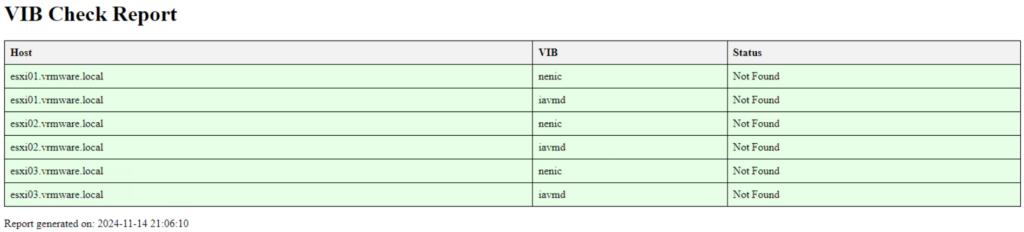
Example output after run VIB Check Report script to remove the VIBs “nenic” and “iavmd”.
Please be aware that using this script is at your own risk!
# Version 1.0
# 2024-11-14
# Check VIBs script with HTML output
# This script checks if specified VIBs are installed on all hosts in a cluster and writes the output to an HTML file
# Function Check VIB
function CheckVIB {
Param (
$ESXi # The EsxCli object
)
[array]$arrayvibs = @("nenic", "iavmd")
$esxcli = Get-EsxCli -V2 -VMHost $ESXi
$result = ""
foreach ($vib in $arrayvibs) {
if ($esxcli.software.vib.list.Invoke() | Where-Object {$_.Name -eq "$vib"}) {
$result += "<tr style='background-color: #ffe6e6;'><td>$($ESXi.Name)</td><td>$vib</td><td>Found</td></tr>"
} else {
$result += "<tr style='background-color: #e6ffe6;'><td>$($ESXi.Name)</td><td>$vib</td><td>Not Found</td></tr>"
}
}
return $result
}
# vCenter & Cluster Parameters
$vCenter = "FQDN vCenter"
$cluster = "Cluster"
# Connect vCenter
Try {Disconnect-VIServer * -Confirm:$false -ErrorAction SilentlyContinue | Out-Null}
Catch {}
Connect-VIServer $vCenter
$ESXis = Get-Cluster -Name $cluster | Get-VMHost | Sort-Object Name | Where-Object {$_.ConnectionState -eq 'Connected' -or $_.ConnectionState -eq 'Maintenance'}
# HTML header
$html = @"
<html>
<head>
<title>VIB Check Report</title>
<style>
table { width: 100%; border-collapse: collapse; }
th, td { border: 1px solid black; padding: 8px; text-align: left; }
th { background-color: #f2f2f2; }
</style>
</head>
<body>
<h1>VIB Check Report</h1>
<table>
<tr>
<th>Host</th>
<th>VIB</th>
<th>Status</th>
</tr>
"@
foreach ($ESXi in $ESXis) {
$html += CheckVIB -ESXi $ESXi
}
# HTML footer with creation date and time
$creationDate = Get-Date -Format "yyyy-MM-dd HH:mm:ss"
$html += @"
</table>
<p>Report generated on: $creationDate</p>
</body>
</html>
"@
# Output HTML to file
$outputPath = "C:\Scripts\VIB_Check_Report.html"
$html | Out-File -FilePath $outputPath
# Open the HTML file in Microsoft Edge
Start-Process "msedge.exe" $outputPath
# Disconnect vCenter
Write-Host "Disconnecting vCenter $vCenter"
Disconnect-VIServer -Confirm:$False | Out-Null
Write-Host "Report generated at $outputPath"
