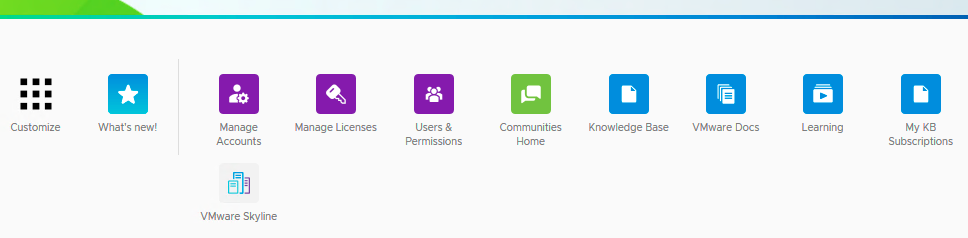Recently VMware has rebranded their customer portal “My VMware” to “Customer Connect”. One of the cool new features which I really appreciate is the app launcher. For example, you can add Skyline to the app launcher, so you can go directly to Skyline (SSO) after logging into Customer Connect. Follow the next steps to add Skyline to VMware apps.
Step1. Login to VMware Customer Connect and select the Customize button
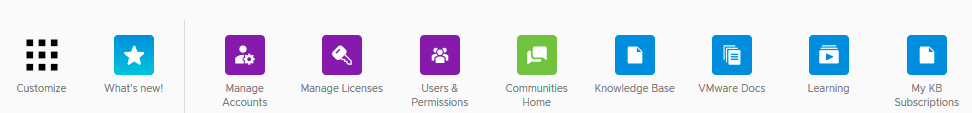
Step2. Select VMware Apps and add VMware Skyline to My Apps
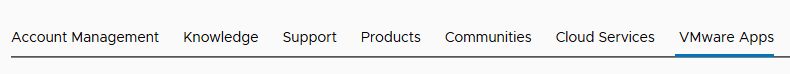
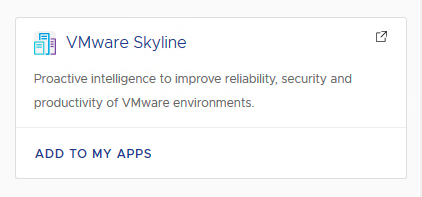
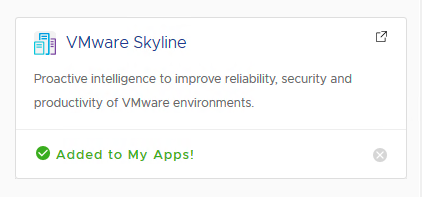
Step 3. Done. You have added VMware Skyline to VMware apps.
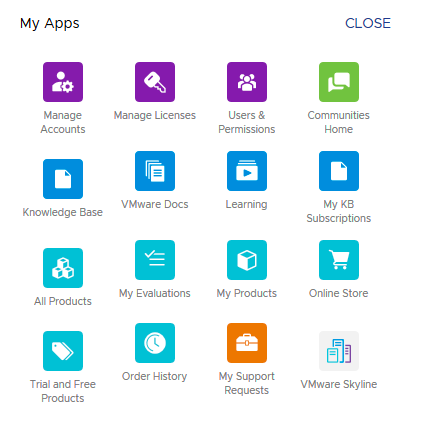
When you go back to home or log in again the next time you will see VMware Skyline in your apps and you can go directly to Skyline.