For many years I have used Veeam Management Pack for VMware to monitor the VMware environments. After the switch to vROPS I never really missed it. However, whenever an ESXi host was in maintenance, there was an option that I could not find in vROPS. It’s such a small thing that makes you think “I still have to do something with that”. What it is? If an ESXi host is in maintenance, I don’t want any alerts from this host.
Recently, a colleague pointed me to an article that offers a solution to this problem. It is actually a very simple solution that only needs to be configured once. Because the article was already several years old, I have rewritten it based on the most recent version vROPS 8.2.x.
Use Case – An administrator wants to disable alerts on a ESXi host which has been put into maintenance mode in vCenter. This to avoid any alerts from this ESXi host inside of vROPS, while the admin wants to continue to collect metrics from this ESXi host.
Goal – Do this automatically without any manual changes in vROPS. As soon as a host is in maintenance mode in vCenter, vROPS should be aware of this and should stop alerting on the host in vROPS.
Solution – This can be achieved by a one time configuration using Custom Groups and Policy.
1- Create a new policy in vROPS named “Policy ESXi Hosts in maintenance mode”. This policy can be created under the default policy.
Go to Administration -> Policies -> Add
2- Select the default policy and click on the Add symbol to add a new policy.
3- Give it a name and description as shown below.
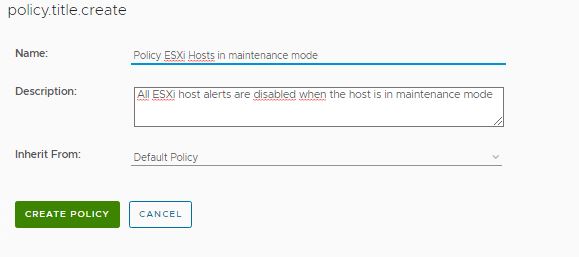
4- Click on Alerts and Symptom Definitions and filter the list of alerts with only host system alerts. We want a filtered list so that we can disable these in one go.
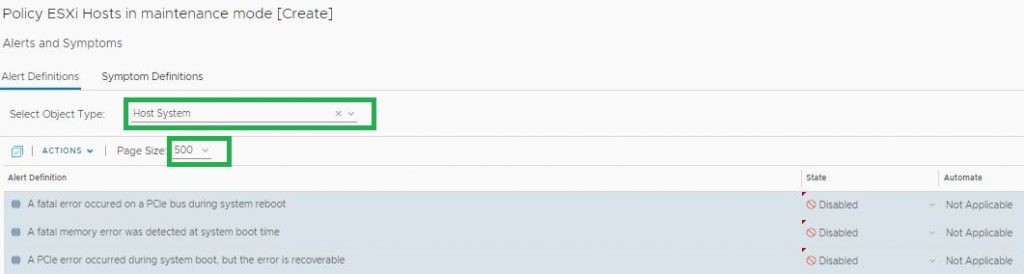
5- Now press CTRL + A on the keyboard to select all of them, you can also click on Actions -> Select All.
6- Click on Actions – > State -> Disable
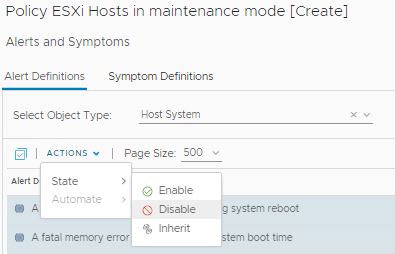
7- Click on Save and now you can see he new policy under your default policy.
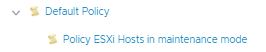
8- Create a new custom group named “Group ESXi hosts in maintenance mode”. Use the following criteria to dynamically add members to this custom group based on ESXi host property which vROPS collects every few minutes.
Click on Environment -> Custom Groups -> Click on Add to add a new custom group.
Make sure to select the policy “Policy ESXi hosts in maintenance mode” which we created earlier.
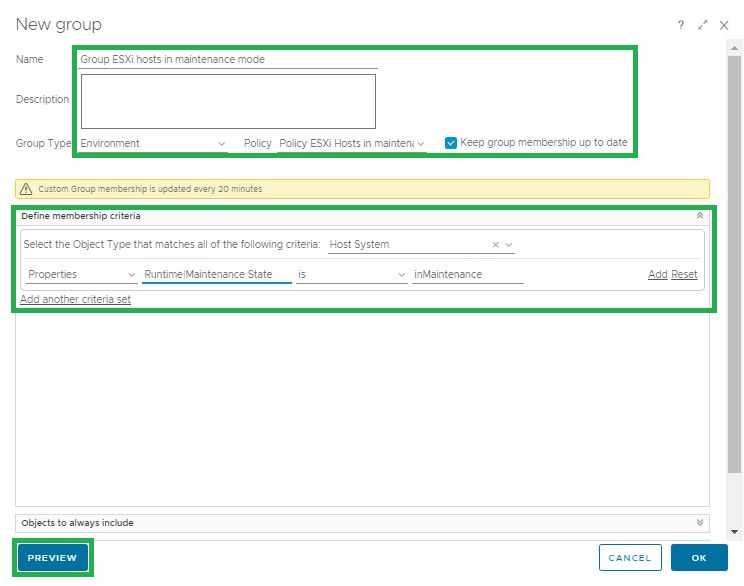
9- Click on Preview to see if you are getting results. If there is any host in maintenance mode it will be displayed in the preview.
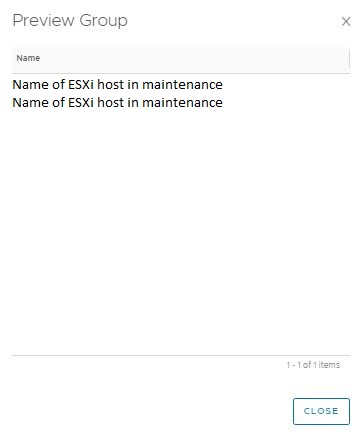
10 – Finally go into Administration -> Policies -> Active Policies and set the newly created policy at priority 1.

Now, as soon as you will put an ESXi host into maintenance mode in vCenter, within a few minutes it will be discovered as a ESXi host in maintenance in vROPS. It will be added to the new created custom group “Group ESXi hosts in maintenance mode”. Now all the alerts from this ESXi hosts are disabled. You will not see any alerts as long it is in maintenance mode.
Once the ESXi host is out of maintenance mode it will be moved out of the custom group.
Do note, that if you add any new alerts in the future, related to hosts, you would need to make sure that they are disabled in this policy.
Reference: Vxpresss blogspot
