This time a short blog about a new feature in Aria Operations 8.14.1 that I discovered by accident. Normally when you have created an alert notification and want to test it, an actual alert has to be created and takes up to 5 minutes each time before the alert is sent. If you have an Aria Operations and a vSphere test environment you will be fine generating an alert as a test.

As an example, an alert notification, e.g. “Host has lost connection to vCenter Server”. The following screenshot details the steps to create an alert notification as follows as it goes up to Aria Operations 8.14.
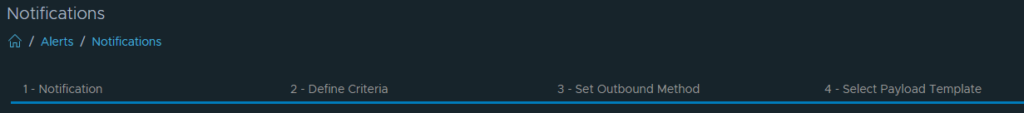
After creation, you can only test the alert by disconnecting a host from vCenter. In a test environment this is not a problem, but in a production environment this is often not preferred.
What’s new in Alert notifications in Aria Operations 8.14.1
Nothing has changed about creating an alert notification except that an additional new step “Test Notifcation” has been added.
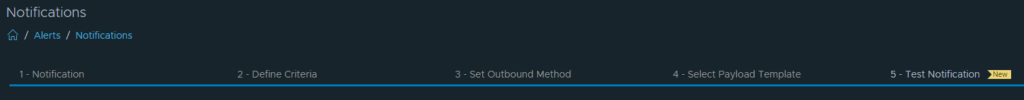
Go direct to Test Notification and select INITIATE PROCESS.
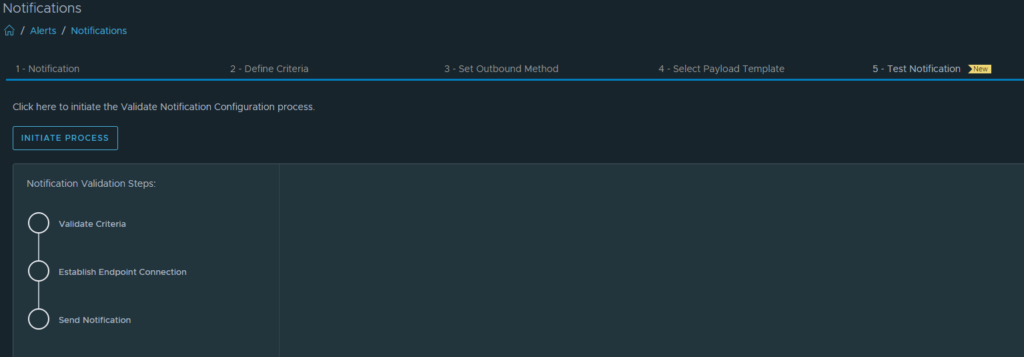
A new window pop-up. We choose as object “Host has lost connection to vCenter Server”, select this rule, turn-on the filter switch, Next
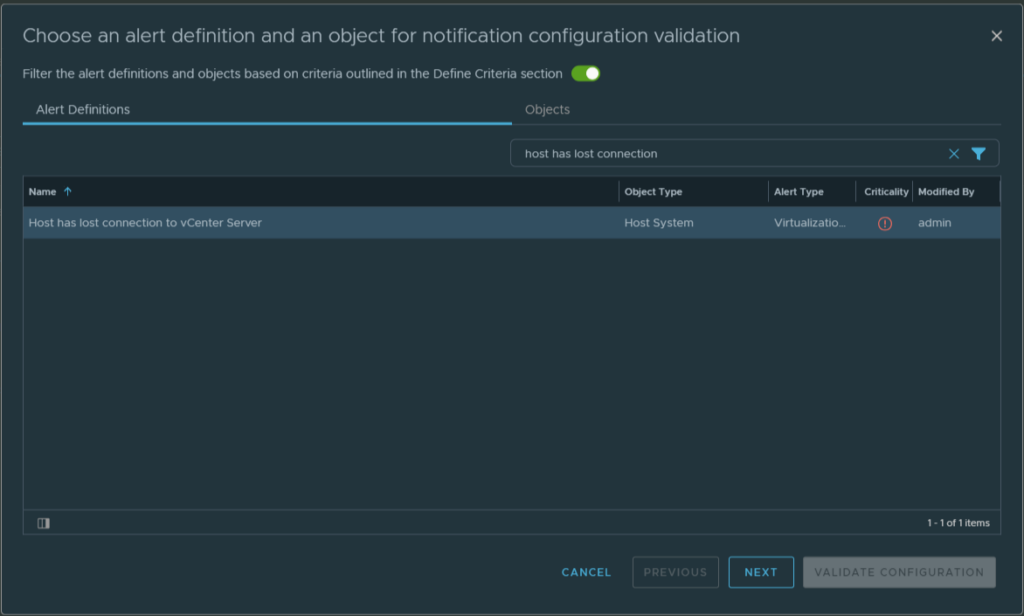
Because we turned on the filter switch in the previous step, we now see only the objects we can test. I have selected a ESXI host. Finally hit the VALIDATE CONFIGURATION button.
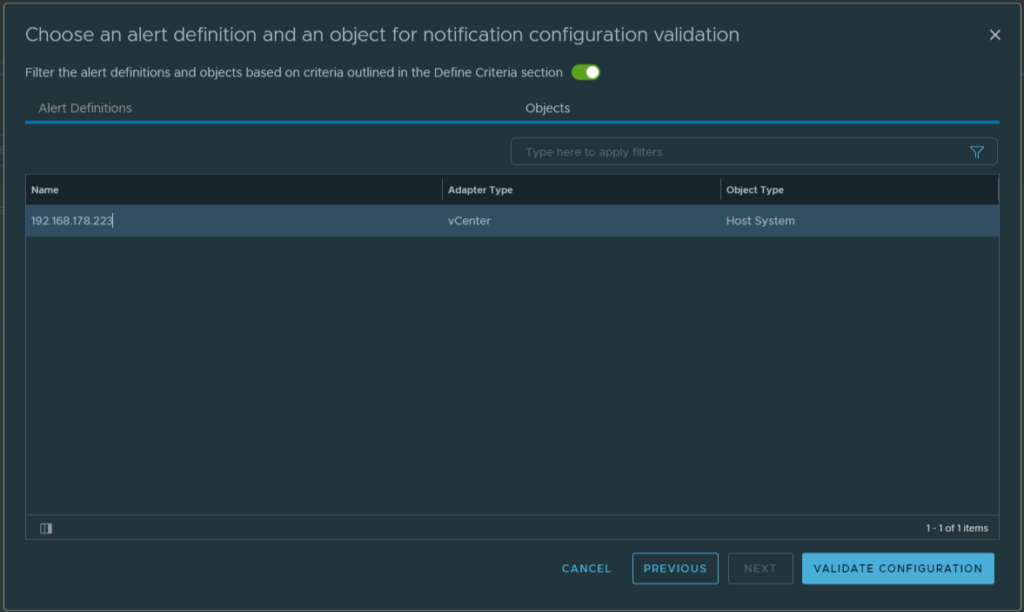
Response: Test passed successfully.
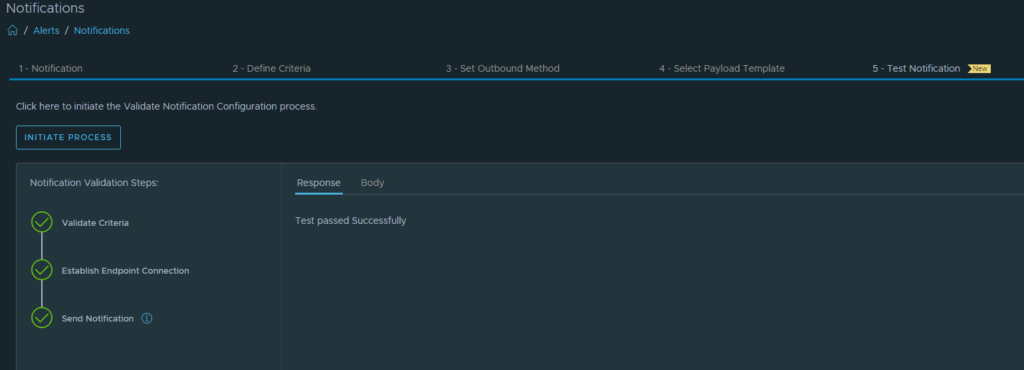
If we now look at the alert body we see that an SNMP trap has been sent. We can compare this data with what SNMP trap receiver has received.
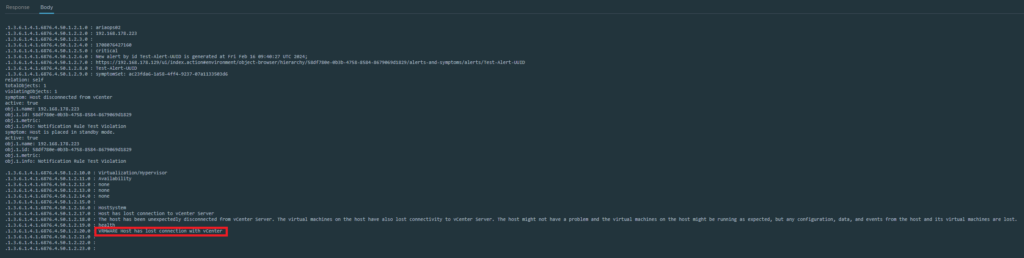
Output SNMP trap receiver shows the data that was send as test.
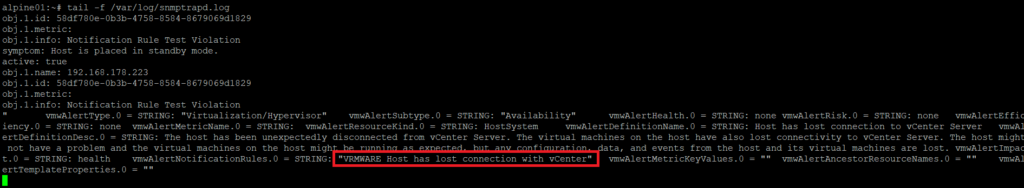
Conclusion:
This small addition is a big step forward in testing alert notications in Aria Operations. We can now test against a production environment without having to generate an actual alert.
