This time a short post about a vRealize Log Insight (vrLI) configuration issue that took too long to solve. In the end, the solution is simple after I found the documentation. Finding the right documentation was the hardest part.
Just briefly the reason of this setup. I want ESXi hosts to use Syslog over SSL to send logging encrypted to vRLI.
While adding the vCenter I configured the hosts to use SSL.
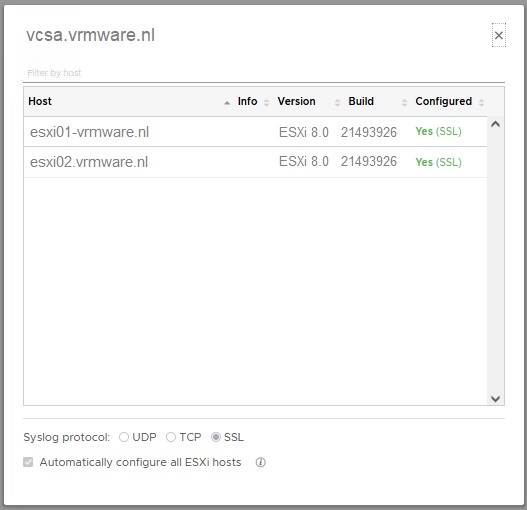
After configuring, everything seemed to work fine, until I got a vRLI Admin mail with the following alert:
This alert is about your Log Insight installation on https://vrli.vrmware.nl/
SSL Certificate Error (Host = vrli.vrmware.nl) triggered at 2023-04-16T09:23:53.412Z
This notification was generated from Log Insight node (Host = vrli.vrmware.nl, Node Identifier = de568ad3-d4e3-7f8a-b543-cef17632af11).
Syslog client esx01.vrmware.nl disconnected due to a SSL handshake problem. This may be a problem with the SSL Certificate or with the Network Time Service. In order for Log Insight to accept syslog messages over SSL, a certificate that is validated by the client is required and the clocks of the systems must be in sync.
Log messages from esx01.vrmware.nl are not being accepted, reconfigure that system to not use SSL or see Online Help for instructions on how to install a new SSL certificate .
This message was generated by your Log Insight installation, visit the Documentation Center for more information.
Time couldn’t be the issue in my case. So it had to be a certificate issue. The issue was caused by the vRLI certificate that wasn’t in the ESXi host truststore.
Per ESXi host, the following steps should be taken to solve the issue. Step 3 is only a verification step.
- openssl s_client -connect [FDQN or IP vRLI]:1514 < /dev/null | openssl x509 -outform PEM >> /etc/vmware/ssl/castore.pem
Example: openssl s_client -connect vrli.vmware.nl:1514 < /dev/null | openssl x509 -outform PEM >> /etc/vmware/ssl/castore.pem - esxcli system syslog reload
- esxcli network ip connection list | grep 1514
If ESXi hosts have the vRLI certificate in their truststore, the vRLI Admin mail (1x per day per vRLI node) should no longer occur.
Here is the link to the VMware documentation. This documentation is actually for vRLI Cloud which is a different product than standard vRLI although they overlap in some areas. The documentation for vRLI will be updated according to VMware GSS.
So this is probably why the vRLI documentation on this topic was so hard to find. Hopefully this blog post will save you a lot of time.
