Last week was VMware Explore Europe in Barcelona, Spain. Here vExperts were able to pick up a mini PC, the Maxtang EHL30. The mini PC was offered by the vExpert community and Cohesity. This as a gift for all the work vExperts do for the vCommunity.

The mini PC still had to be fitted with DDR4 memory and an M.2 SATA SSD. Since I wanted to keep it low budget I bought memory and an SSD on Amazon for about €50.
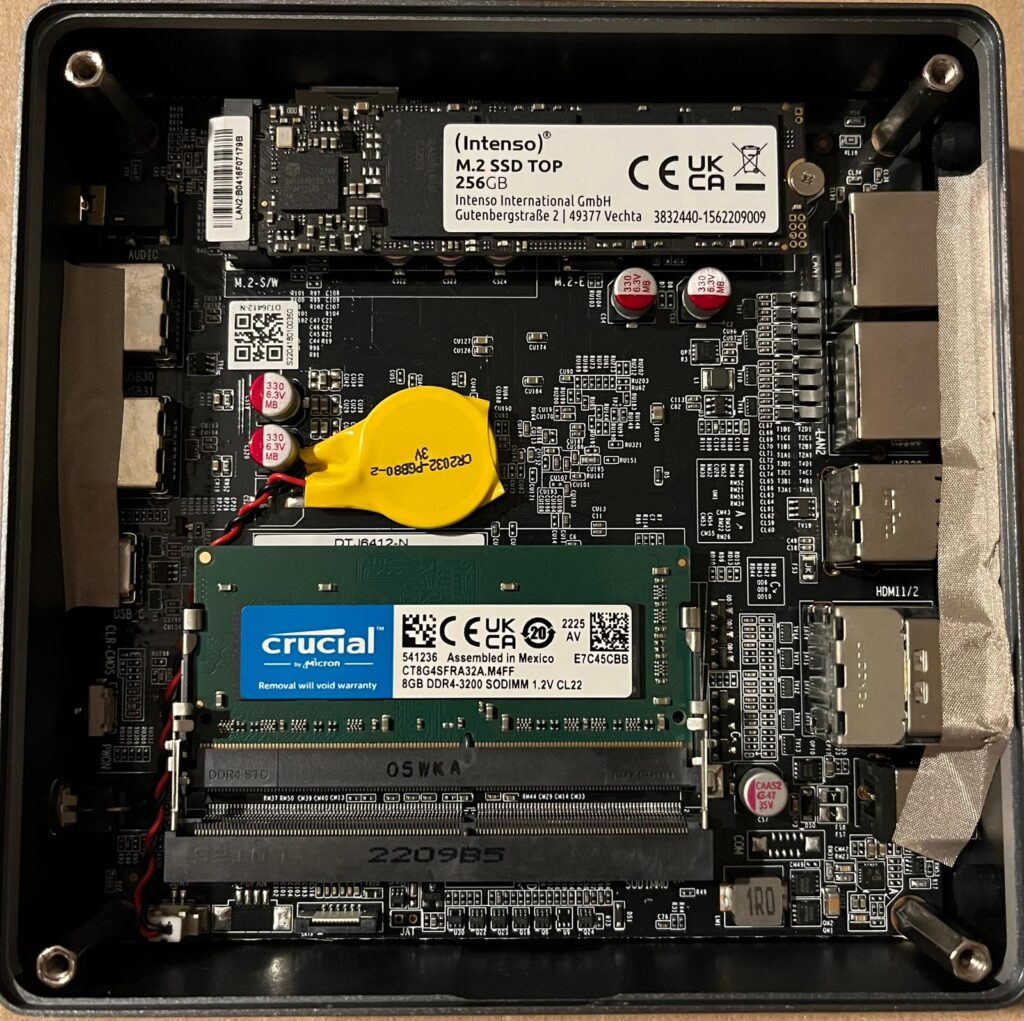
After inserting the memory and SSD, the Maxtang boots up. I have installed Ubuntu 22.04 LTS and used Rufus to create a bootable Ubuntu install USB media. After the setup was completed the system hung during the reboot. After a coldboot I observed that the startup was also take some minutes, much to slow in my opinion. After searching for a while I found the solution for the slow startup and hung during reboot/shutdown.
- enter command “sudo vi /etc/modprobe.d/blacklist.conf” in terminal
- add a new line “blacklist pinctrl_elkhartlake” , save and exit editor mode
- enter command “update-initramfs –u” in terminal
- reboot system, coldboot to apply change
Now the Maxtang EHL30 with Ubuntu 22.04 LTS Reboot and startup in a few seconds.
