Recently we ran into a strange issue. After upgrading to vCenter vCSA 6.7 update 2a we we were no longer able to login the vCSA VAMI. The message we see was “Unable to authenticate user”. vCenter was working fine for daily use.
So we started some investigation. It was impossible for us to enable SSH because we couldn’t login into the VAMI. So we tried to log in to the vCSA vm-console with the root account. After 4 attempts the root account was locked. The used password was the correct one. In the vCSA System Configuration, Manage Tab we saw an alert “The appliance management service on this node is not running”
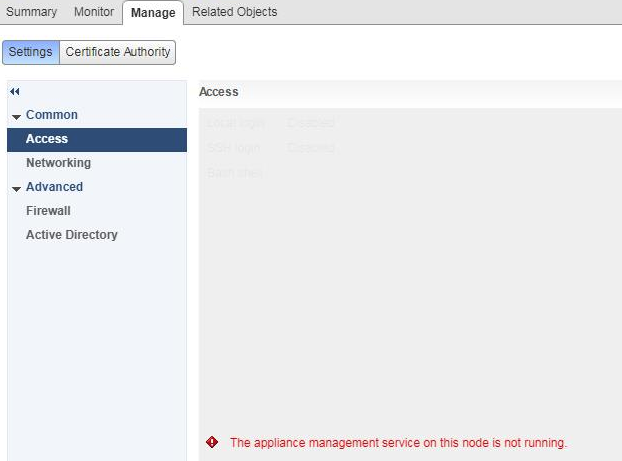
We went to the vCSA system services and notify that that “Appliance Management Service” was not started. After starting the service the appliance management is back online.
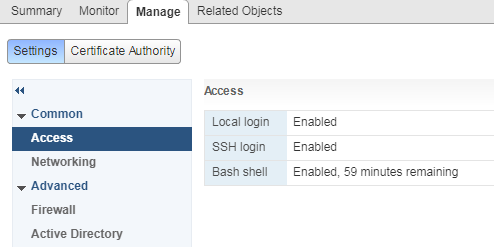
Next thing was enable SSH and Bash so we were able to log in to the vCSA with SSH and the root account. We used the same root account and password as before when it was locked out.
Our final test was login to the VAMI with root account. The login succeeded but we were surprised by what we saw after we logged in.

It looks the update wasn’t finished. So now we had an delayed “Hooray” moment because the update installation was succeeded. We don’t know if this was an incident or a bug?
