Recently I updated the vCenter appliance in my lab to version vCSA 7.0 update 1d. After updating I was clicking a bit through the environment. By coincidence I saw the following button when I opened the summary page of a VM.

Curious as I am, I clicked the button. But first the regular view below. This view, which everyone knows, is now called the classic view.

After clicking the “Swith To New View” button an customize view will appear.
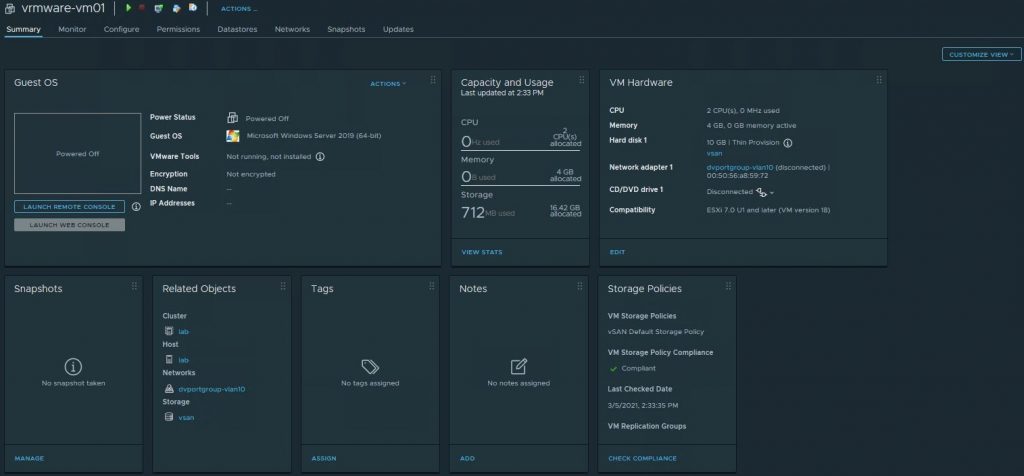
What immediately stands out is the fresh widget view. It’s a small change, but I’m a fan of it right away. I been wondering ever since when this view was introduced. I searched the VMware documentation but I cannot find it. It is certainly not available in versions prior to vCenter vCSA 7. Maybe it has been available for a while but I haven’t noticed it before.
If you still prefer the classic view. You can just as easily switch back to your old trusted view.
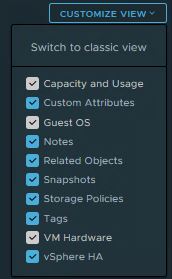
You can easily adjust what you want to see and what not. If you know when this customize view was introduced, please leave a comment.
