Recently I ran into a problem when I needed to generate a VxRail V7.x support log bundle. The log collection failed after I went to the VxRail log section.
Cluster > Configure > VxRail > Troubleshoot > Create
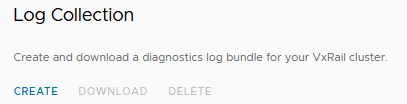
After hitting the Create button I selected the required data. In my case the VxRail Manager data was enough.
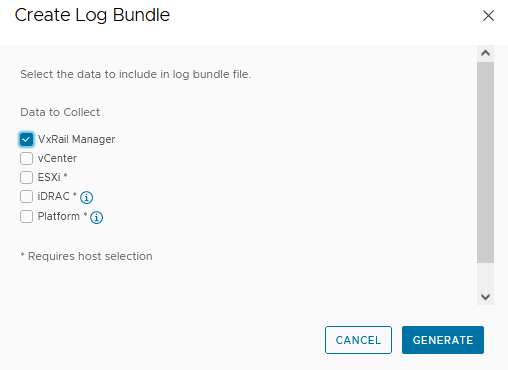
When start to Generate the log bundle nothing happened. The Create button was greyed out for a few minutes and no log bundle was generated.
Solution:
- Take a snapshot of the VxRail Manager vm
- Open a ssh session to the VxRail manager
- Login with mystic, switch to root
- Cd /tmp/mystic/dc
- Look for old log bundles for example VxRail_Support_Bundle_12d4235c-1458-d47f-e68b-a3221bca3bc3_2022-01-01_12_00_00.zip
- Delete all old log bundles in /tmp/mystic/dc
- Systemctl restart runjars
- Systemctl restart vmware-marvin
- Wait about 5-10 min.
- Try again collecting VxRail manager logs
Now the VxRail Support log bundle was successfully generated.
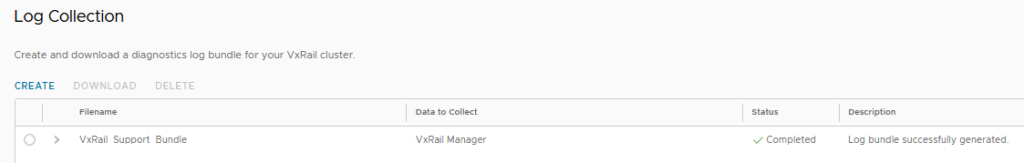
If you are not familiar enough you can always open a Dell Support request. They will then help you further.

Thanks Vincent. Been down this road a few times.
Excellent easy to follow how-to!
Cheers,
Darryl